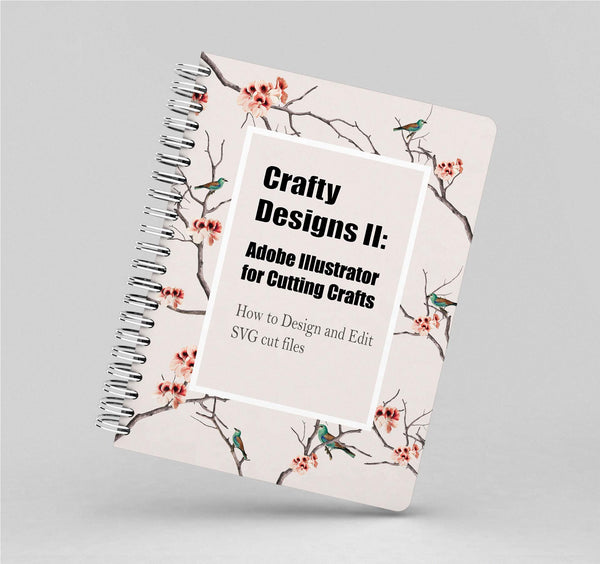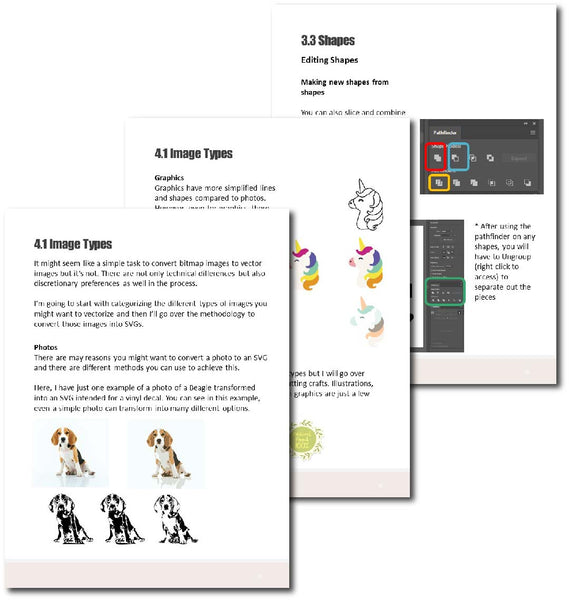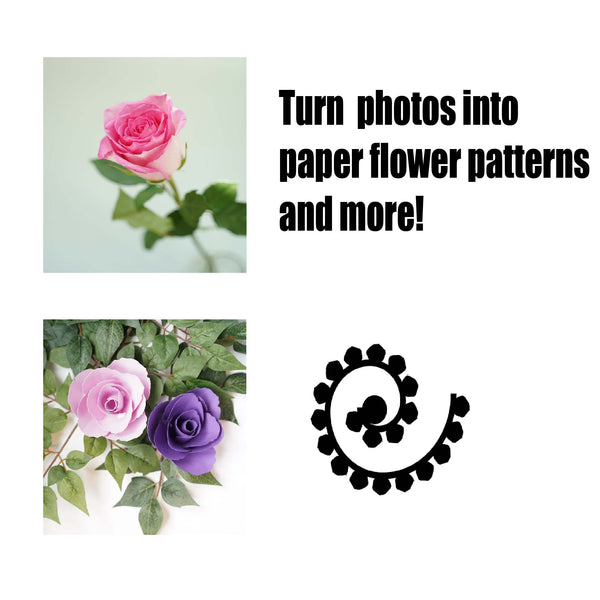Crafty Designs II- Adobe Illustrator for Cutting Crafts
Are you tired of paying for yet another SVG?
Or maybe you want to design your own SVG cut files to sell?
Learn Adobe Illustrator the easy way with Crafty Designs II: Adobe Illustrator for Cutting Crafts.
Illustrator is the only full functionality graphic editing software in the market to date. It is overwhelming with enough features to satisfy every image and graphics use case.
As a cutting craft user, there is no need to learn the full gamut of functionality.
I've scoped Illustrator to it's most relevant features and functions for cutting craft designs in Crafty Designs II.
Sure, you can weed through hundreds of hours of Youtube video to figure out how to curve a line and then rewatch the same clip over and over again because you can't memorize the sequence of actions.
Or you can save yourself that headache with this easy to use Adobe Illustrator for Cutting Crafts ebook.
Here are some of the highlights:
Module 1 – SVG Basics
- 1.1 What is an SVG?
- 1.2 Why SVGs?
- 1.3 Why Adobe Illustrator
- 1.4 How to install Adobe Illustrator
Module 2 – Illustrator Navigations
- 2.1 How to start a project
- 2.2 Saving Projects and Formats
- 2.3 Illustrator Navigation
- 2.4 Illustrator Menu Panels
- 2.5 Rulers and Smart Guides
- 2.6 Selection and Direct Selection
Module 3 – Lines and Shapes
- 3.1 Vector Elements
- 3.2 Lines
- 3.3 Shapes
- 3.4 Altering Shapes and Lines
- 3.5 Group and Compound
- 3.6 Color Layers and Sync
Module 4 – Converting to SVGs
- 4.1 Image Types
- 4.2 Vectorizing Photos
- 4.3 Vectorizing Graphics
- 4.4 Cleaning Up Images
- 4.5 Transparent PNGs
Module 5 – Working with Text
- 5.1 Adding Text
- 5.2 Editing and Formatting
- 5.3 Curved Text
- 5.4 Converting Text to Shapes
- 5.5 Transforming Text Shapes
3 Bonus Practice Modules
- Designing with Shapes
- Converting to SVGs
- Working with Text
Bonus Hot Key Shortcuts for Illustrator Printable
*note: this is a digital download, no physical copies of the book will be sent*